So you create a to-do list and get cracking, right???
Many of us (most of us?) have turned away from the pen and paper notebook of old and use task management software, to-do list apps, and project management software to stay organized.
Some of them combine all three: to-do lists, plus a task manager, plus project management–it just depends on how you use it!
But if you’re looking specifically for task management software, you’ve got a lot of great options. Task managers generally have a few more features than just a simple to-do list, but not as complex (or expensive!) as project management software.
In this post, we’ll go over a few popular task management software options and help you pick the one that is right for you!
1. ClickUp
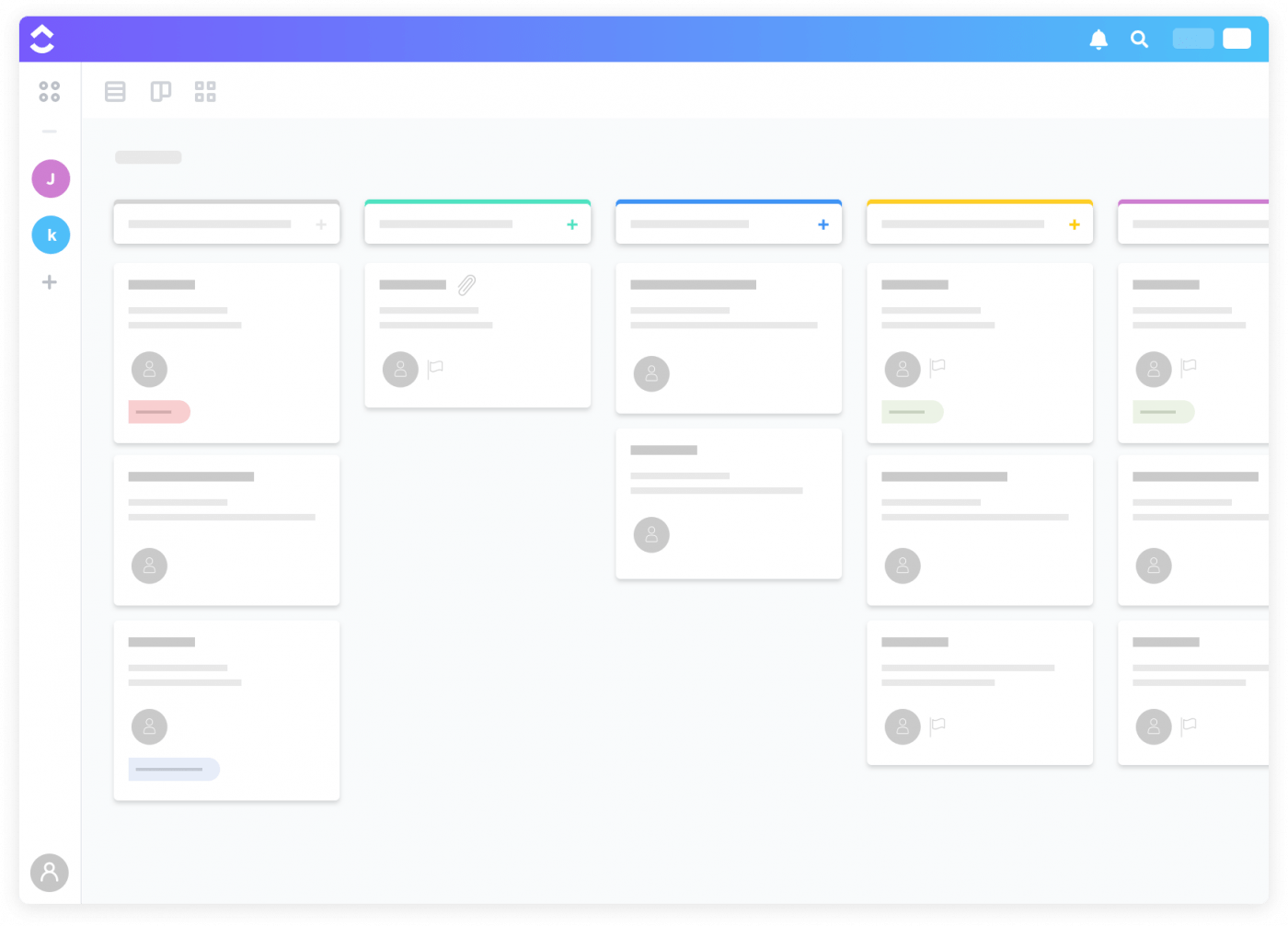
Why has ClickUp risen to the top of the charts for task management and projects?
Quite simply, it’s because ClickUp combines amazing simplicity with enough customization to fit any person, team, or organization who is looking to be more productive.
We like to think of ClickUp as a productivity platform, one that is laser-focused on making it simple to do your personal chores as well as complex team projects all in one place.
We know that life doesn’t easily separate–just because there’s work-life balance doesn’t mean that the two don’t intersect. That’s why ClickUp is capable of handling task management as well as project management.
In ClickUp, you can set up different teams and spaces–some can be personal, for your work, or anything else you can think of.
The feature that helps ClickUp do this best is the option for multiple views (list, board, box and time). What makes that special is that you can view the same tasks and projects through any of these lenses while keeping the same task details, statuses, due dates, and task dependencies. Not every task management tool can do that.
Other features that improve task management for personal and small teams are no-brainer features like a notepad and Chrome extension.
With Notepad, you can jot down random ideas and thoughts, and have them right there inside of ClickUp for fast reference. No more searching on your desktop for important task notes when it’s right in ClickUp.
Another great feature? The Chrome extension. You can take screenshots, track time, manage emails and create tasks no matter where you are on the Web. This is perfect for creating tasks in a hurry.
ClickUp is a very simple task management solution that’s great for personal use or teams.
In ClickUp, you get these features that no one else has:
- Task tray: Minimize your tasks and come back later!
- Assigned comments: Create tasks directly from comments
- Notepad– The perfect place to store notes unrelated to specific tasks or projects. Add checklists, rich editing, web links, and more.
- Templates for everything: Make project management easier with project templates
- Favorites: Create your own customized sidebar!
- Recurring tasks: Customize exactly when you want to be reminded or for a task to recur
- Real-time collaboration detection: Know when others are commenting, editing or viewing the same task as you
- Notifications: Choose when you want to be notified, how and what types of notifications you want. We have the most specific options around!
- Voice assistant on Alexa and Google Assistant: Add tasks from your home devices!
- Great guest and permission settings!
- Gantt charts: Schedule, manage dependencies, and prioritize anything into an elegant project timeline.
2. Todoist
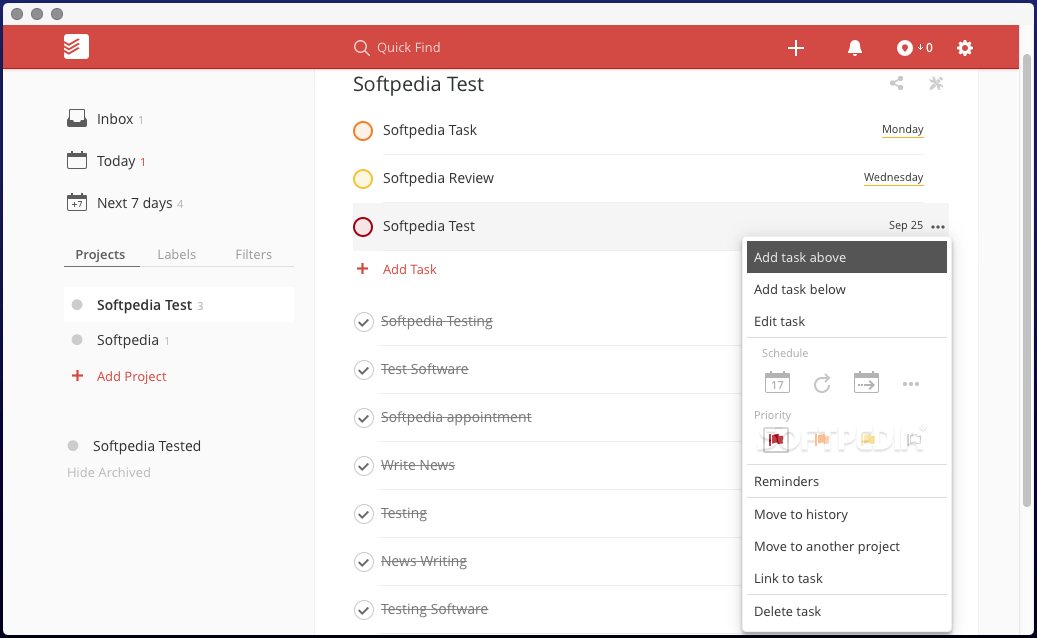
I’ve used Todoist before and it’s a breeze. It has a simple, no-frills interface, built around its classic black and red design. Todoist is great for individuals, though they’ve recently expanded into teams.
In Todoist, you get:
- Recurring due dates
- Subtasks
- Priorities
Premium
- Task labels and reminders
- Location-based notifications
- Automatic backups
- Add tasks via email
3. Any.Do
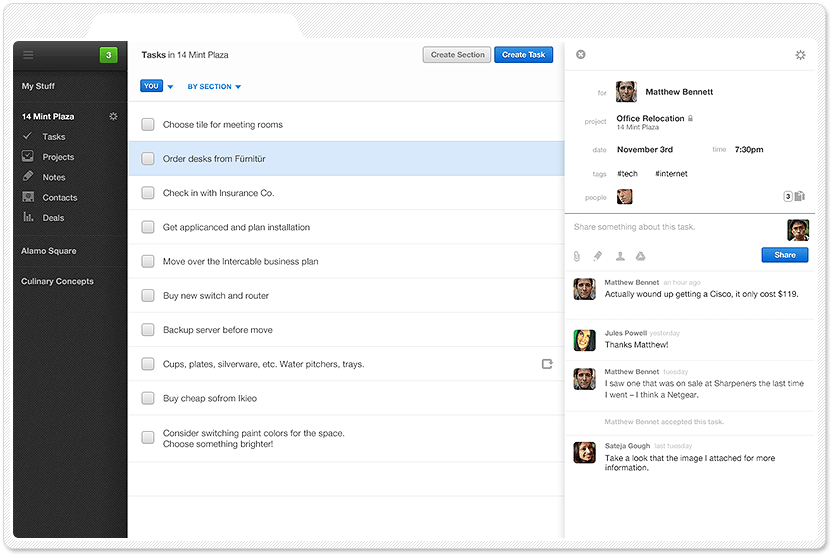
This is the combo to-do list app/task management app that you may be searching for. Any. Do labels items as today, tomorrow, and upcoming, giving you a quick overview of the tasks that you need to complete. It also has an intuitive calendar to help you see how your events and tasks fit together. You can also organize by due date or category.
In Any.do, you get:
- Planner for daily tasks
- Calendar
- Grocery list / to-do list
- Reminders
- Daily planner
Premium:
- Unlimited attachments
- Location-based reminders
- Task color coding
- Customized recurring tasks
4. Things
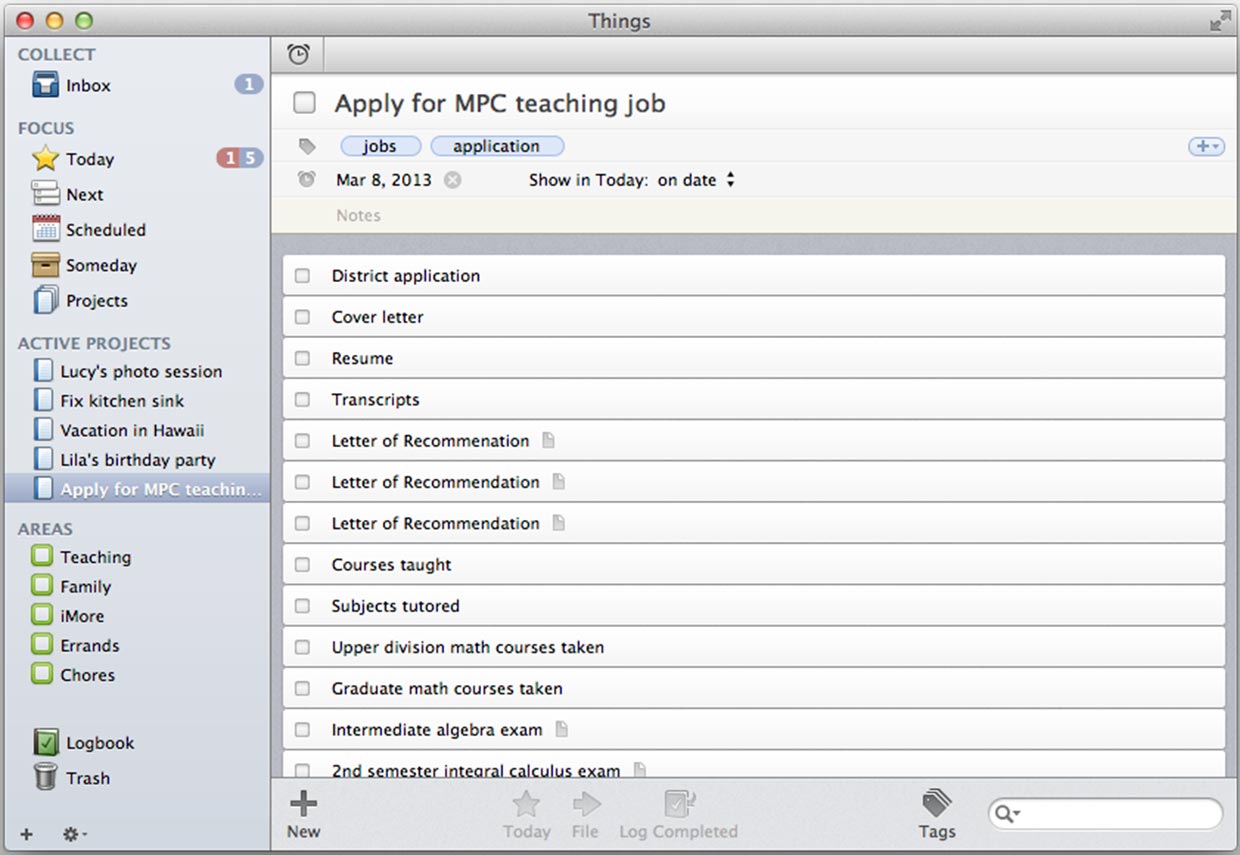
The Culture Code team has recently redesigned Things to emphasize natural language and larger categories in their task management process. The drawback here? Only available on Mac. The key differentiator for Things is that you can select a core focus for each day. Things lay on a small layer of project management and has sections, subtasks, and comments.
A bonus? They separate your day into parts…so it’s not only what you have to do all day, it’s what you have in the morning, afternoon and evening. And remember, every feature is premium because it costs for your desktop, phone, and iPad.
In Things, you get:
- Calendar events
- Morning, afternoon, evening slots
- Section headings
- Checklists
- Search
- Tags
- Reminder settings
- Mac OS shortcuts
5. Taskque
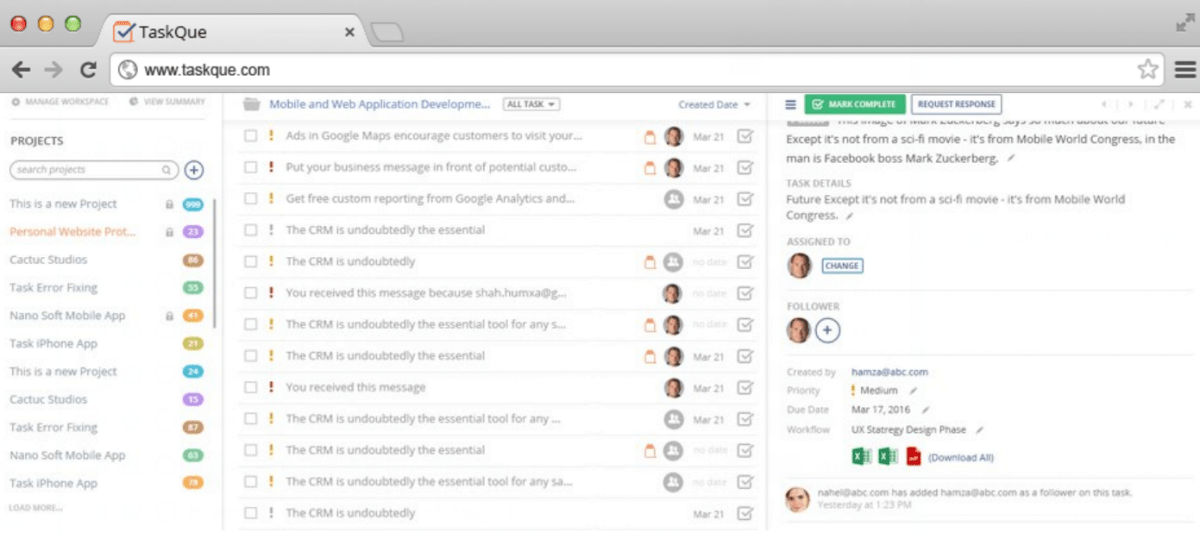
This is definitely a step up over a to-do list app. It’s a great tool for resource management that assigns the next available team member a new task. This works well for teams that are working on the same functions, with similar skills. Instead of a broad project management tool that every team member can use no matter their function, Taskque can quickly assign tasks.
In Taskque, you get:
- Automatic task assignment
- Discussion
- Calendar
- To-do lists
- Workflow management
Premium
- Groups
- Exclusive permissions
- Expanded workspaces
6. Flow
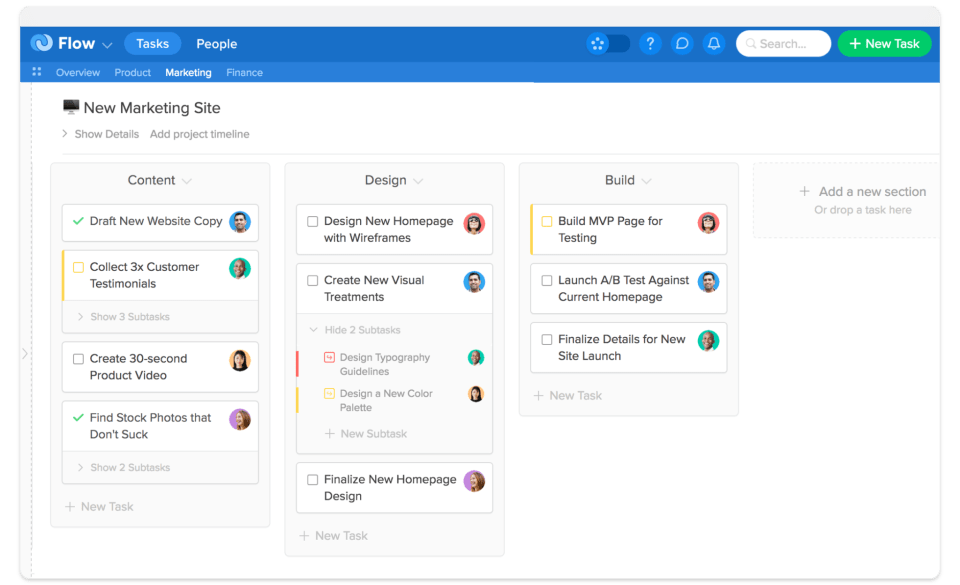
If you like board views plus a modified Gantt chart for your tasks, then Flow could be the option for you. Most of the projects are color-coded to help you quickly navigate between tasks and projects in your workflow. Templates and repeat projects help users maintain the details if they need to do a project repeatedly or stage another event. One drawback? No free option.
In Flow, you get:
- Task list and card views
- Drag and drop timeline
- Resource management
- Workgroups
- Public & private projects
Price: $4.79/user/month and up
7. Hitask
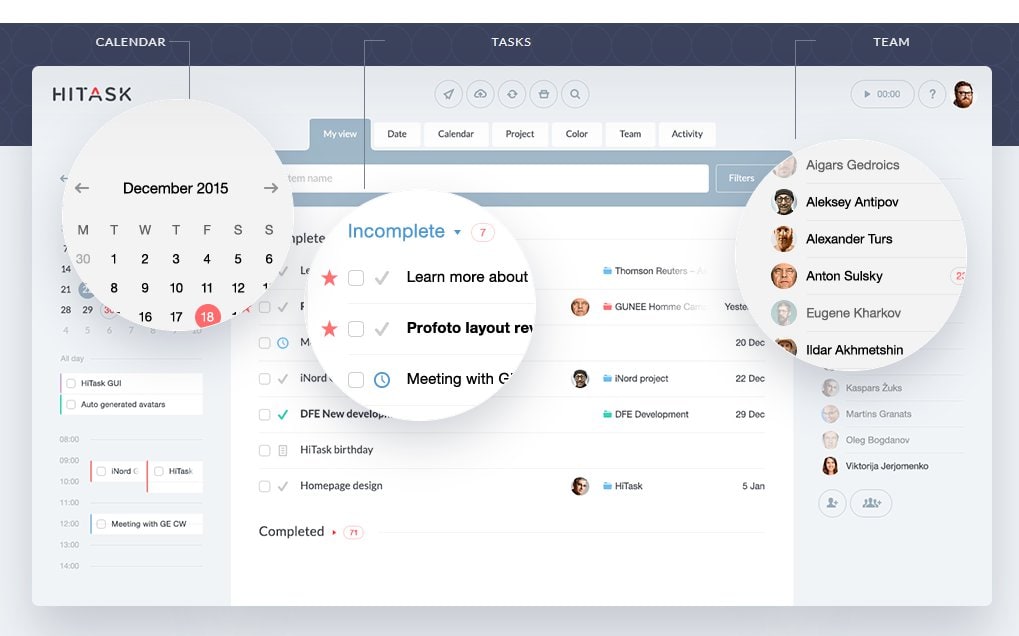
Tasks are front and center in Hitask. The central dashboard features all of our your tasks and can be arranged by due date, project or team. Your teammates are listed on the right side, and you can automatically drag tasks from the central task area to your team members. Once this is done, each teammate is assigned the task and it becomes part of their workflow.
In Hitask, you get:
- Task management
- File storage
- Time tracking
- Email task creation
- Reports
- Repeating tasks
Premium:
- Selective permissions on tasks
- Calendar sync
- Unlimited storage
Pricing: Free to $120/month
8. Trello

One of the largest task management tools around is Trello. The Trello board is their main calling card. It’s customizable, allowing users to set up different cards and boards for different projects.
You then move the card to a different status once you’ve finished the work on that particular task. Trello is simple and visually appealing, but often times it can be harder for more complex projects and tasks because you can’t share between different boards. Trello is better for tasks because of its social features, like stickers and photos.
In Trello, you get:
- Boards
- Lists
- Cards
- Checklists
- Attachments
- 10 MB storage
Premium
- Unlimited integrations
- Collections for teams
- Public/private boards
- More onboarding support
Price: Free to $20.83/user/month
9. Quire
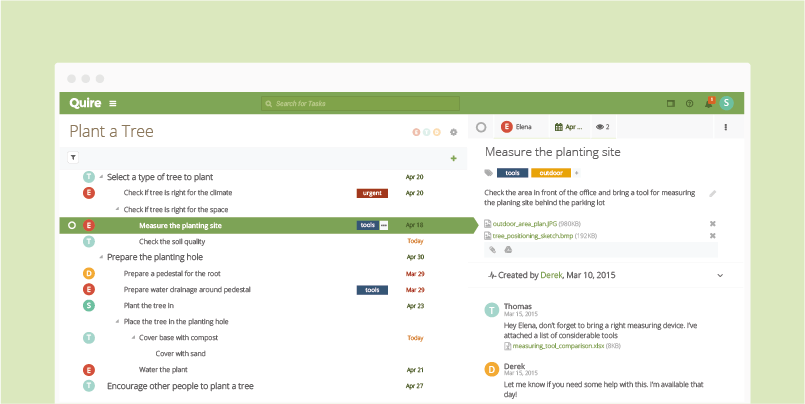
Quire boils down tasks and projects to their smallest components, to give you the most critical tasks to focus on first. The way it does this is with “nesting.” Quire lets you start with a task and then add or break down those tasks into smaller parts as your idea germinates. Quire nests tasks within cards in a kanban board, to unfurl your next steps within each card. It combines lists with a board view. It also has powerful filtering options to help you pick out the tasks that need to be completed first.
In Quire, you get:
- Tasks and subtasks
- Progress reports
- Recurring tasks
- Mobile access
- Calendar
- Kanban boards
Price: Free
10. Asana
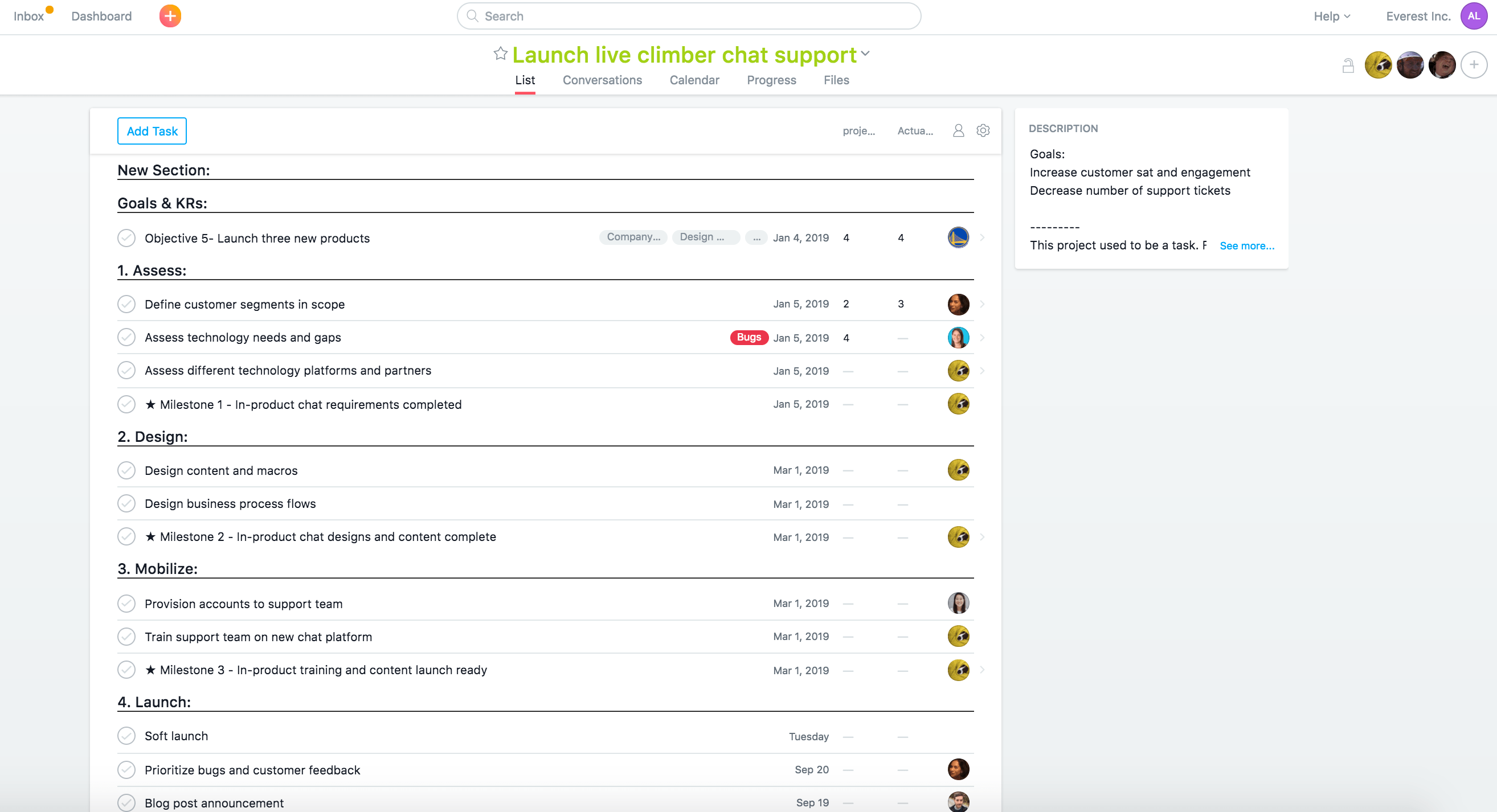
The goal of Asana is to help you meet deadlines for your tasks and to determine the priority of those tasks.
Its interface is simple and straightforward. Some of the drawbacks include its sharing features, in that it’s hard to see all of your tasks from every project or workspace in one place.
Asana is a good option for task management, in that smaller teams can use it effectively, but it may not scale as well across the whole organization. It’s easy to set those deadlines for team members and be reminded of when they’re due.
In Asana, you get:
- Projects
- Tasks
- Basic dashboard
- Basic search
Premium:
- Unlimited dashboard
- Custom fields
- Task dependencies
- Private teams/projects
- Start dates
- Google SSO
Price: Free to $9.99/user/month and up


Comments
Post a Comment